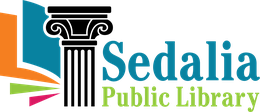Search, renew, or hold materials
How to search for, renew or reserve materials
Basic Search for Materials:
- Click on the card catalog icon in the upper left corner or here.
- At the top, you will see 3 gray tabs, (Home, Search, My Account)
- The default is a "General Keyword" search. For better results, we recommend clicking on the gray Search Tab.
- This will take you to a Basic search of our catalog. In the search dropdown menu, choose the kind of search you want. Then type in the information and click the red arrow.
- For example, choose "Title Browse" from the search dropdown menu, then type in the title, click the red arrow. There are several search options, so if you don't know the title, just choose "Title Keyword". You can also search by Author, subject and more.
- Once you click the red arrow, you will be able to see the format, author and publication date for any titles matching your search. Once you click on the title you are interested in, you can see more details for that specific material.
To narrow your search to just Children's Department-Click Kids Catalog in the upper right corner. From here you can search Library resources, books and also access your account.
Is the book I want checked in?
Once you click on a title, you will see more details about it, including if it is currently checked in at the library. In the middle of the screen, you'll see Copy/Holding Information. From here, you can see the Collection type, Call number and Status of the material (checked in or out).
How do I place a Book on hold?
Once you click on a title, and find what you are looking for, you are able to Add it to your list or Request Item, which is on the upper right side above Copy/Holding Information.
- Add it to your list-you will be required to login to your account. You will need to enter your library card number & the last four digits of your phone number. Then click Add To My List. This is a great way to keep track of books you've read or want to read. You can find the list in the upper right corner under My List. You can also request the item once it is added to your list.
- Request Item-Login is required to request an item. You will need to enter your library card number & the last four digits of your phone number. Then click Request Item. A confirmation will pop up to show you how many other people have requested the book. We will call you once the material is ready for you. You may leave a comment, if needed or perhaps the best phone number to reach you at and then click request.
How do I renew my Books?
- Click on the card catalog icon in the upper left corner or here.
- At the top, you will see 3 gray tabs, (Home, Search, My Account)
Click My Account to login. You will need your library card number & the last 4 digits of your phone number. From your Account Overview, you can see Items Out, Hold Requests, Blocks/Fines, and Profile.
- Items Out-Click here to see all items you currently have checked out. Click the box in front of each title you would like to RENEW.
*Please note that items cannot be renewed more than once.
- Hold Requests-Click here to see any items you have currently on hold.
- Blocks/Fines-Click here to see any fines or fees associated with your account. Currently all fines/fees must be paid in person, with cash.
- Profile-Click here to see your current contact information. We request any changes be made in person. You can see the date your library card expires here.
Patrons may also Renew materials by calling the library (660) 826-1314.
Check-out Periods:
Physical materials have a 3-week checkout period, with 1 renewal. Maximum of 10 materials per card.
DVD's have a 2-week checkout period, no renewals. Maximum of 5 DVD's per card.